Sommario
Map Management
In Maps Management you can view and act on all enetered Google maps. This interface is presented as a list of items sorted by descending date.
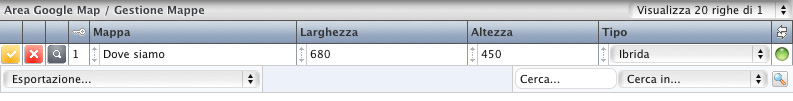
Fig. 1: Map Management: Eample of grid management.
On this grid are allowed a series of actions that facilitate navigation and data storage:
- Sorting: click on the name of the column to sort in ascending/ descending mode
- Items per page: click on the button at the top right.
- Search: use the text field and button fields in the lower right (Fig. 1).
- Export : use the button on the bottom left (Fig. 1).
There are button elements identified with different colors depending on the actions to which they are related. On the left side of the grid lives edit, delete and preview actions while on the right there the ON/OFF check that allows you to activate the map online and in other modules.Every action is referred to a map, corresponding to the row where it is placed.
You can follow the below steps:
|
Modify
Action to modify the corresponding line item.
|
|
|
Delete
Action to delete the corresponding line item.
|
|
|
Anteprima di Stampa
View a printable version of the corresponding line item.
|
Il check di ON/OFF si riferisce allo stato della mappa:
|
STATE CHECK
It's the most important check because determines the effective online gallery activation also in others modules.With this check OFF the user can't see the gallery on website and in other modules.
|

