Sommario
Newsletter Configuration
In Newsletter Configuration it is possible to manage all parameters of visualization and activation of the module.
At the top of configuration form (Fig. 1) there are the following tabs:
At the top of configuration form (Fig. 1) there are the following tabs:
- Main: allows you to manage main fields.
The following fields are really important:- Automatic Sign In: allows you to decide in which group be automatically registered users who sign up by a special front-end box.
- Administrator Emails: useful for defining a draft email that will recieve the test.
- Heading Email: email will appear as the sender in the emails received by users.
- Heading Alias email: an alias description displayed in the emails received by users.
- Box Layout: allows you to customize the box graphics.
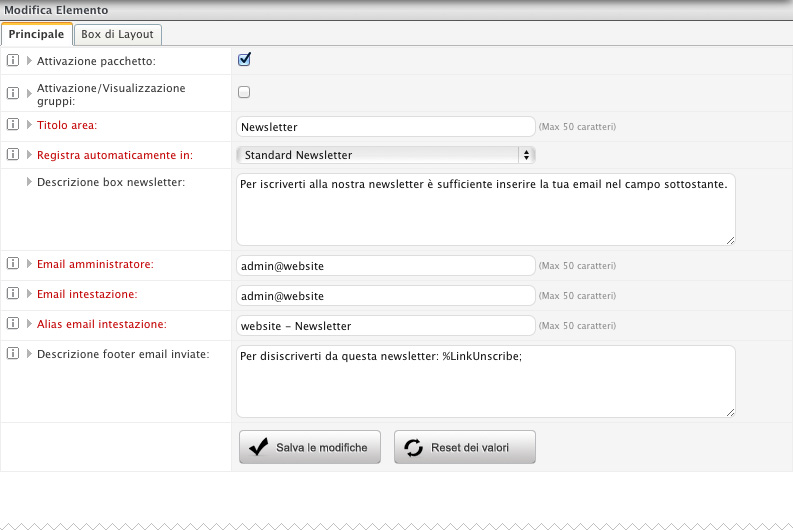
Fig. 1: Newsletter Configuration

