Sommario
Enter/ModifyTemplate
The interface of entering and modification of the template are identical.
If you want to add a new template group, click on New Template in the navigation menu.
The interface (Fig. 1) is a list of text fileds: all red fields are required.
Newsletter template are purely for layout. In fact, in the template there is any content functions.
In the HTML Description field, you can draw a grid in wich the newsletter draft will be contained. It is necessary to use 3 keywords to indicate items disposition.
%Content% refers to HTML Descriptive specified in newsletter draft.
%Articles% refers to articles concerning automatic contents
%Unscribe% refers to link/descriptive of unsubscribe that the user should use to unsubscibe from the newsletter.
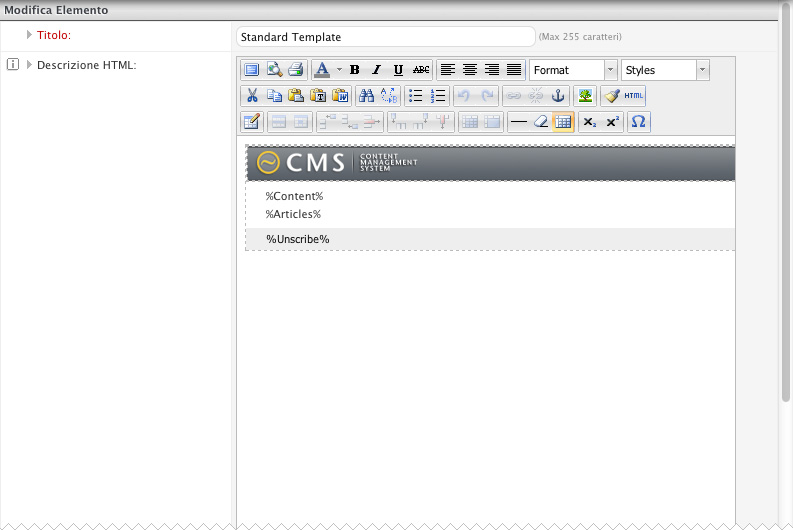
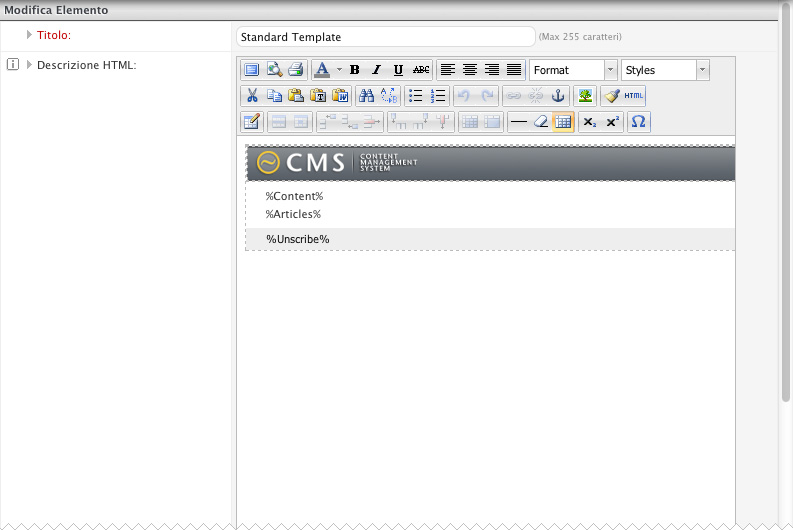
Fig. 1: Example of template insertion form.

