Sommario
Inserting/Editing Drafts
Inserting and editind draft interface are identical.
If you want to add a new draft, you have to click on New Draft on the navigation menu.
The interface (Fig. 1) is like a list of text fields: all red fields are required.
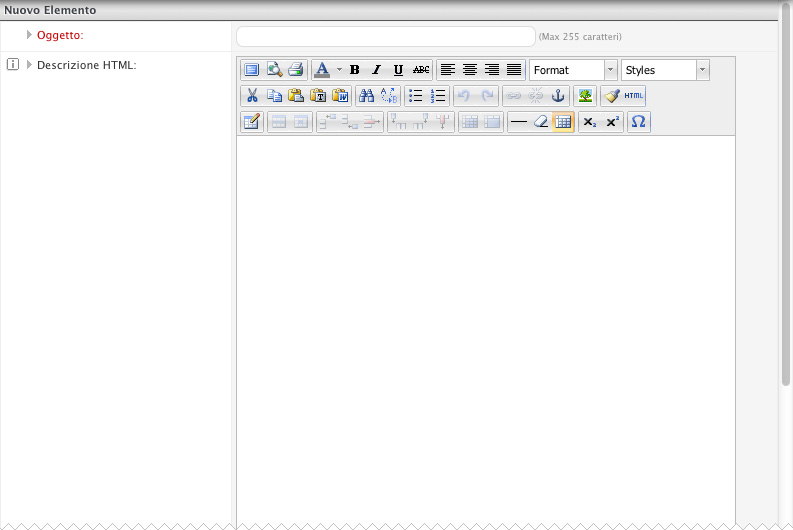
The interface (Fig. 1) is like a list of text fields: all red fields are required.
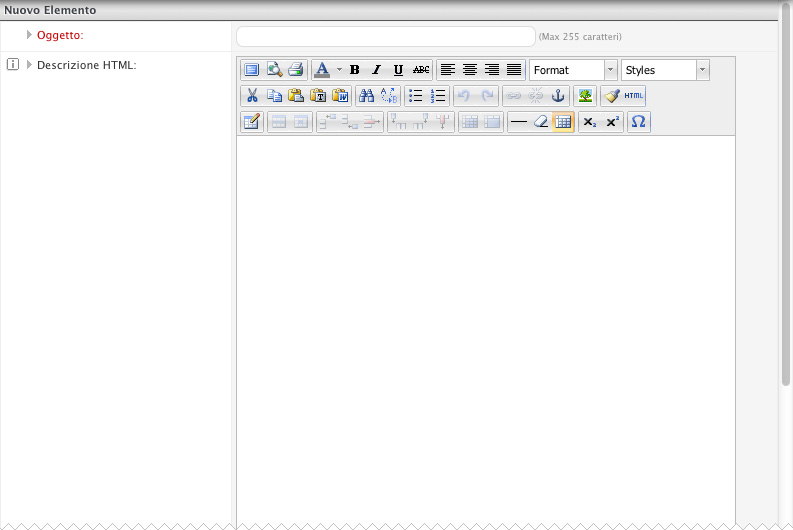
Fig. 1: Example of inserting draft form
The main fields of profiling are:
The main fields of profiling are:
- Object: title of the newsletter draft.
- HTML Description: descriptive content of the draft.
- Type of Email: email format (plain text or HTML text).
- Template: graphic template to apply to the draft.
- Automatic content: it allows to insert, after the descriptive, an automatic list of articles. To properly display the list, articles with Newsletter CHECK and Active Status are needed.
You can insert an article into the automatic lists by clicking on the ON/OFF icon reported to the column ![]() visible in Articles Management.
visible in Articles Management.

