Sommario
Feed Configurations
In Feed Configurations it is possible to manage all parameters of activation and visualization of the module.
At the top of the configuration form (Fig. 1) there are these tabs:
- Main: allows you to manage all main fields, such as the activation and the name of the module, the main descriptive (HTML Description), tje activation of the homepage box.
- Lists: allows you to configure all parameters of visualization of activated feeds.
- META Tag: allows you to manage Meta Tag fields, such as Descriptions and Keys useful for search engine.
- Box Activation: allows you to activate/deactivate the visualization of different boxes related to other modules, such as Users, Search, Newsletter and so on.
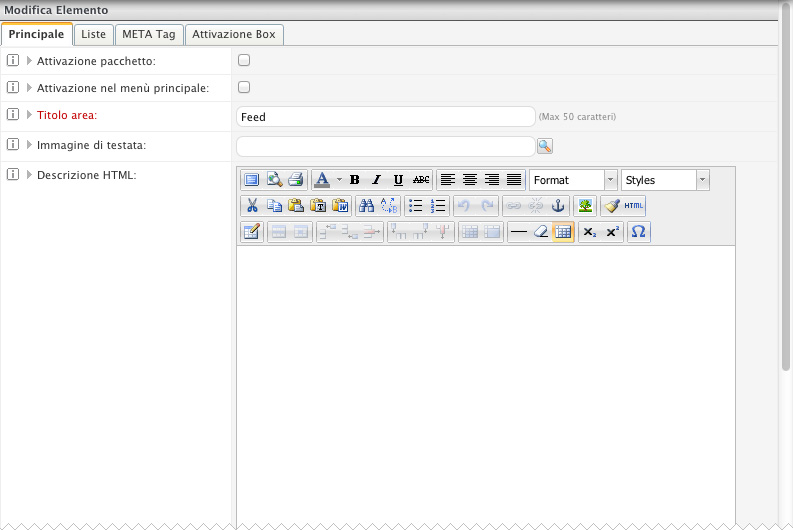
Fig. 1: Feed Configurations

