Sommario
Activation/Restriction of an article
When entering/editing an article it is possible, through Activation/Restiction Tab define a series of parameters intended to limit the display of the article (Fig. 1).
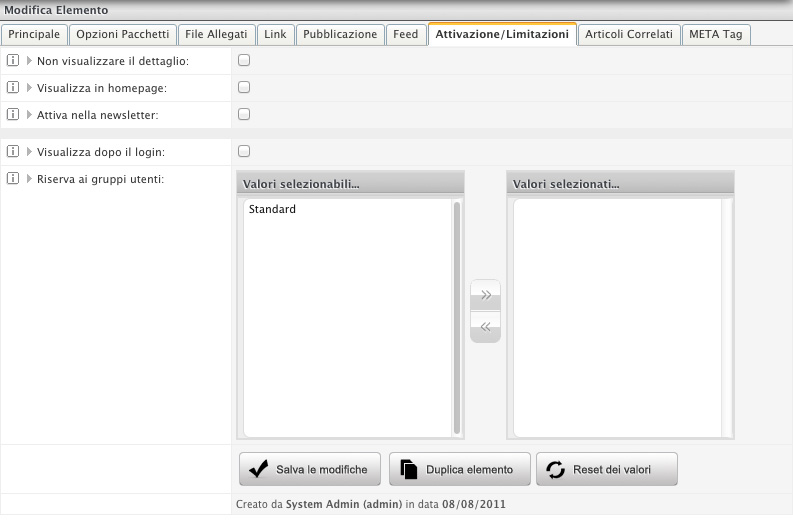
Fig. 1: Activation/Restriction Area in the form entering/editing article.
Specifically, the fields are :
- Do not show in detail: it allows you to view the article in the list but not the its details.
- Show in the homepage: it allows you to view the article directly to a specific list on the homepage.
- Activate in the newsletter: it allows you to place the article in the automatic content of the Newsletter. This CHECK is also managable from the list item through the button with this icon.

- View after login: it allows you to view the wording of the article only after the login of the user groups enabled.
- Reserved to user groups: it allows you to select one or more user groups to which reserve the article.

