Sommario
Documents configuration
Documents configuration allows you to manage all module enabling and displaying.
At the top of the configuration card (Fig. 1) there are a series of tabs as follows:
- Main: it allows you to manage the main fields as activation, module's name and main description (HTML description). The field Order element list refers to the sorting Directory and not to the single files, which is controlled by Enter/Edit Directory.
- META Tag: it allows you to manage META Tag fields as Description and useful Keywords for search engine.
- Box activation: it allows you to enable/disable the display of different box realted to other modules as Users, Search, Newsletter etc...
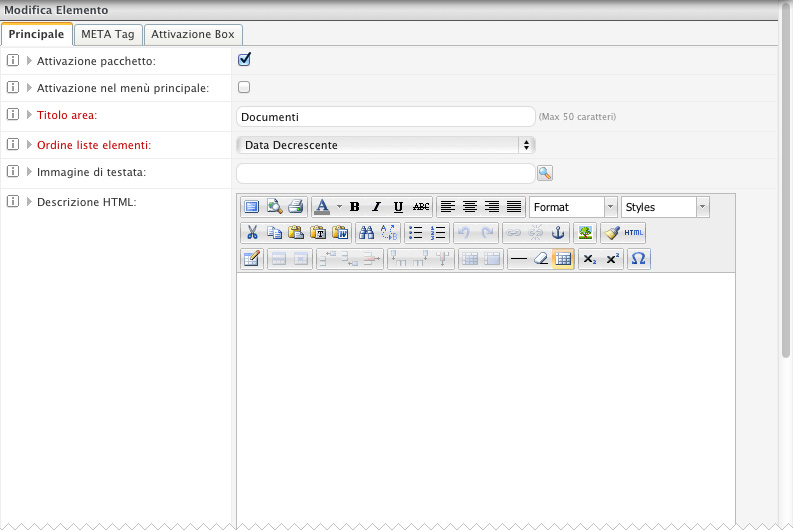
Fig. 1: Document configurations

