Sommario
Entering/Editing Documents
The interface for entering and editing Documents are identical.
To add a new document click on New Document on the navigation menù.
The interface (Fig. 1) is presented as a list of fields text where the red color highlights the obligation. Each data form presents at the top a series of tabs that let you to interact with a different group of fields data.
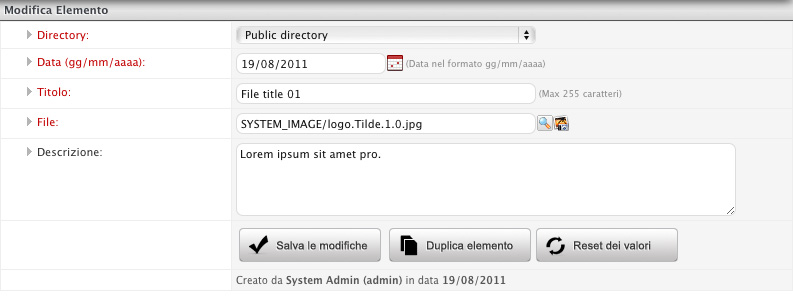
Fig. 1: Example for entering Document
Nello specifico la scheda documento è composta dai seguenti campi:
Nello specifico la scheda documento è composta dai seguenti campi:
- Directory: it allows you to select the membership's directory.
- Date: it allows you to assign date to the document. The field is very useful when sorting by ascending or descending date.
- Title: the document's title
- File: the real file that first must be loaded on the system through the File Manager.
- Description: eventual document's description.

