Sommario
Entering/Modification Survey
Entering and modification interfaces are identical.
If you want to add a new survey, click on New Survey in the navigation menu.
The interface (Fig. 1) is a list of text fields: all red fields are required. Each data form has at the top some tabs that allow you to interact with a different group of data fields.
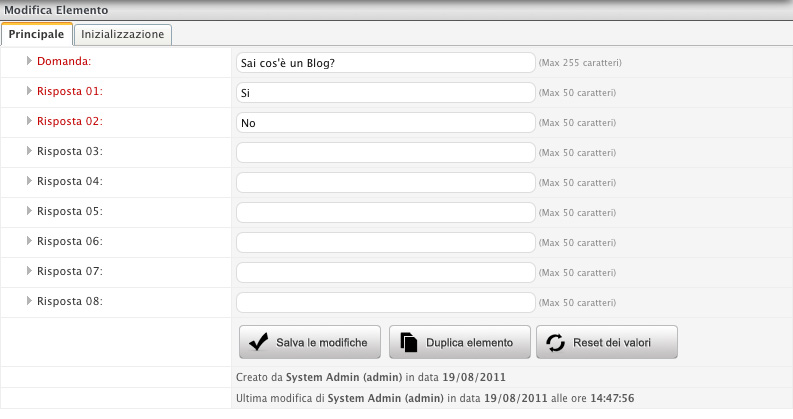
Fig. 1: Example of entering survey form.
Form is composed by:
- Main: allows you to manage the question and the related answers (up to 8)
- Inizialization: allows you to set initialization valor concerning total answer for each option.

