Sommario
Entering/Modification Terms
Entering and modifications interfaces are identical.
If you want to add a new term, click on New Term in the navigation menu.
The interface (Fig. 1) is a list of fields: all red fields are required. Each data form has at the top some tabs that allow you to interact with a different group of data fields.
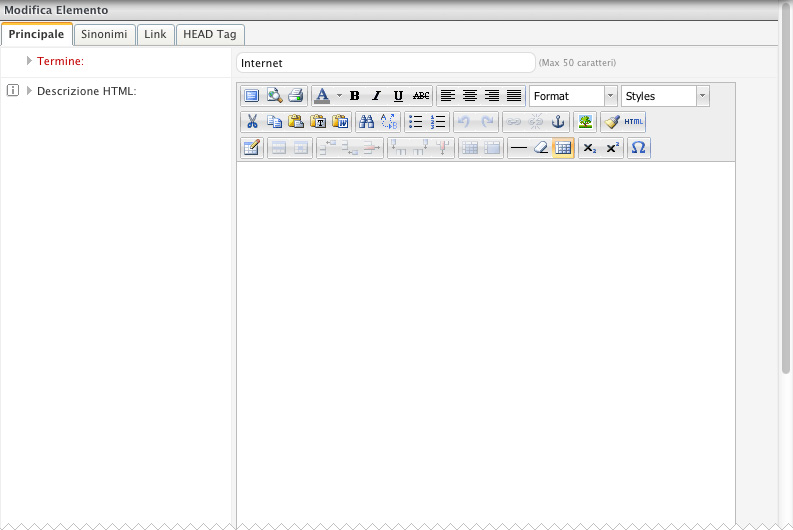
Fig. 1: Example of entering term form
Articles form is composed by the following tabs:
Articles form is composed by the following tabs:
- Main: allows you to manage main fields:
- Term: Keyword to enter.
- HTML Description: The descriptive of the term detail added.
- URL redirect: If compiled, when you click on the term added, the user will be redirected to the url specified in this field.
- Automatic Link to wikipedia.org: If enabled, when you click on the added term, the user will be redirected to the detail form in wikipedia.org.
- Synonyms: allows you to specify a list of synonyms of the term entered; if one of the synonyms appear in descriptive articles enabled to the glossary, the synonym will be linked to the detail form in the same way as the main term.
- Link: allows you to enter links that will be displayed at the buttom of the descriptive content of the term.

