Sommario
Search Log
On the side menu, by clicking on Search Log, you sign in to a grid where all search done are reported (Fig. 1)
On the grid, there are searched string, Type, Ip, Date and Time.
On the grid, there are searched string, Type, Ip, Date and Time.
Type column indicates where the research was carried out:
- Box: Research done by search box.
- Tagclouds: Research done by clicking on a wording in Tagclouds box.
- Link: Resarch done by clicking on a string highlighted by glossary or by related articles.
If the search is carried out by registered users, User Id and username will appear in its columns.
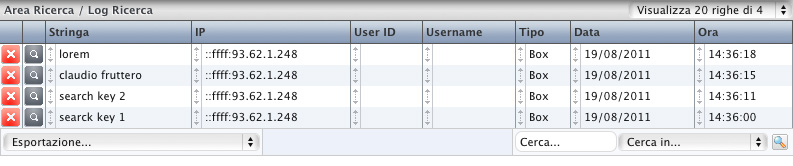
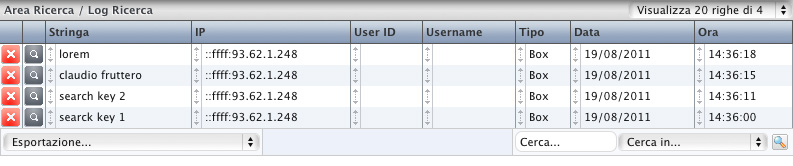
Fig. 1: Search Log

