Sommario
Gallery Configuration
Gallery Configuration allow you to manage all activation/deactivation parameters.
At the top of the panel (Fig. 1) thare are the following tabs:
- Main: it allows you to manage the main fields such as activation and module name, main decsription (HTML description).
- Items List : it allows you to enter articles configuring all disply parameters (items per page, sort element list, disply the date on the list, etc...).
- META Tag: it allows you to manage the META Tag as Description and Keys useful for search engines.
- Thumbnail: it allows you to configure the automatic generation of thumbnail images in the lists defining parameters such as size and shape.
- Box enabling : it allows you enable/disable the display of diffrent box related to other modules such as Users, Search, Newsletter etc... .
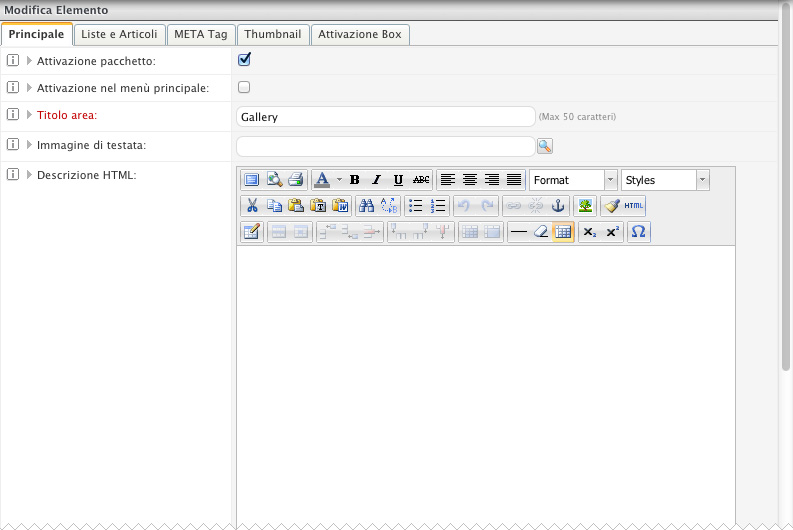
Fig. 1: Gallery Configuration

