Sommario
Attach galleries to articles or sections
When entering/editing an article or a section it is possible through the tab Module Options to attach a gallery of images (Fig. 1).
This object will be displayed on your website after the description content (this setting may vary depending on the layout of the website).
From button Attach gallery images you can choose a gallery, previously created through the Gallery area module.
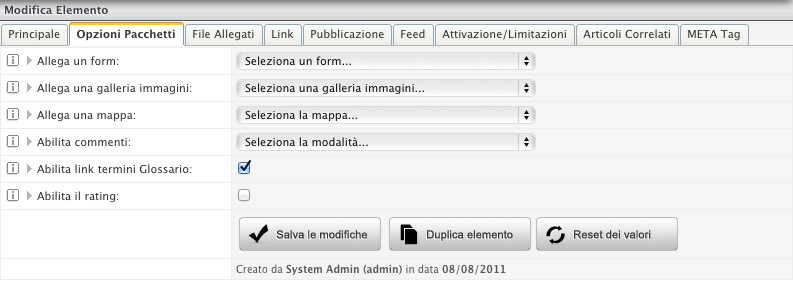
Fig. 1: Options Module area in the entering/modify form.

