Sommario
Add a Gallery image
For adding an image to a gallery it's enough in the adding/modify phase interacting with the fiels in the tab Image (1)(2)(3)(4)(5).
Each of these tab contain up to ten images with their title and description (not required).
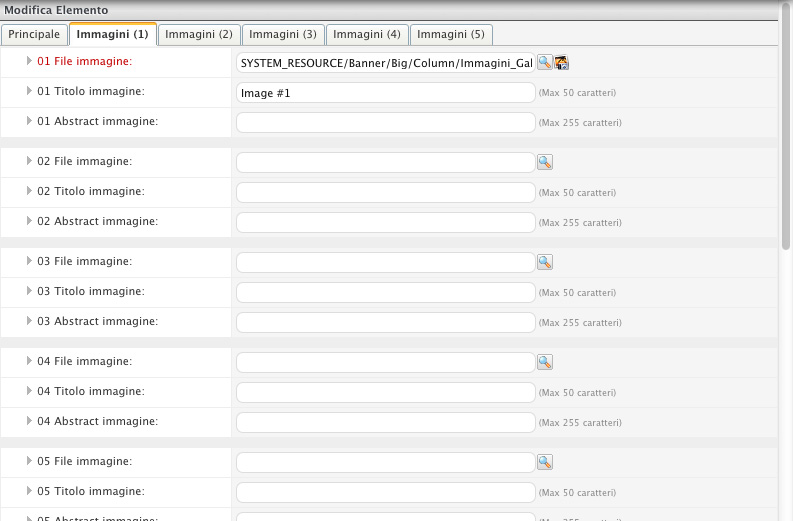
Fig. 1: Gallery Area : details of tab Images (1)
Clicking on the icon
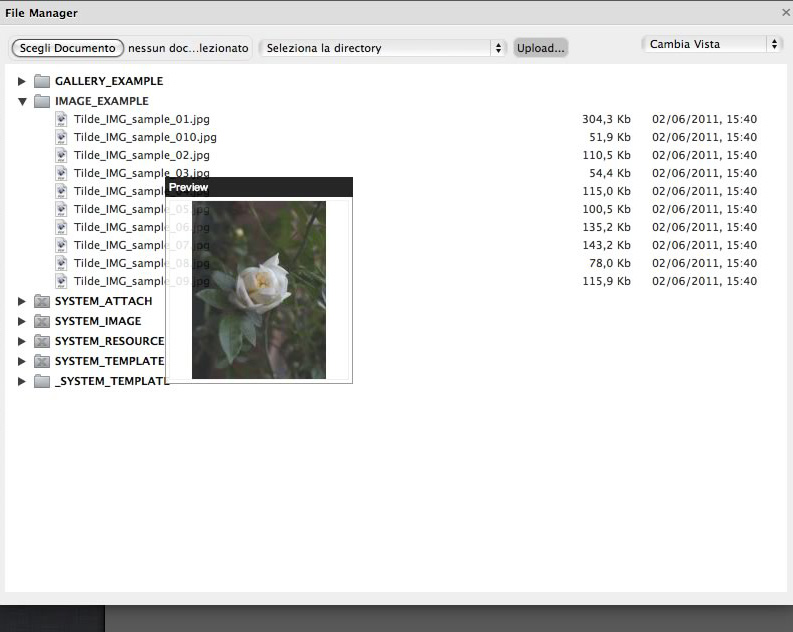
Fig. 2: File Manager pop-up

