Sommario
Create reserved Sections
If the Users area is active, in the the card insert/edit section will be present a Restricted Tab that allows you to define a series of parameters intended to limit the display of the page (Fig. 1).
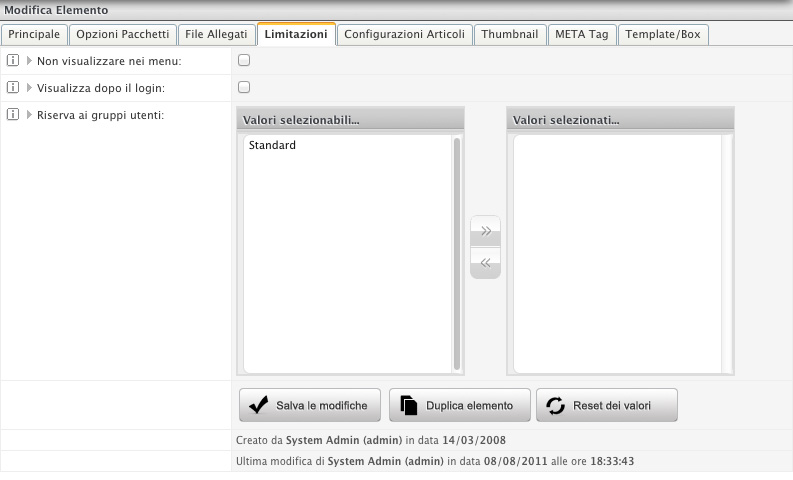
Fig. 1: Restricted Area in the form insert/edit section
Specifically, the fields are:
-
Do not display in the menus: it allows you to disable the display of section group section in the menu to which is attached.
-
Display after login: it allows you to display the section only after the user has logged onto its website.
-
Reserved to user groups: it allows you to restrict access to the section to one or more specific groups.

