Sommario
Admin Permission
The Permission area allows you to change/modify the permission that you will assing to users.
Decide what you want your user to have access to, and (de)select the appropriate box (Fig. 1).
These field are very useful for managing different level of admin for different jobs.
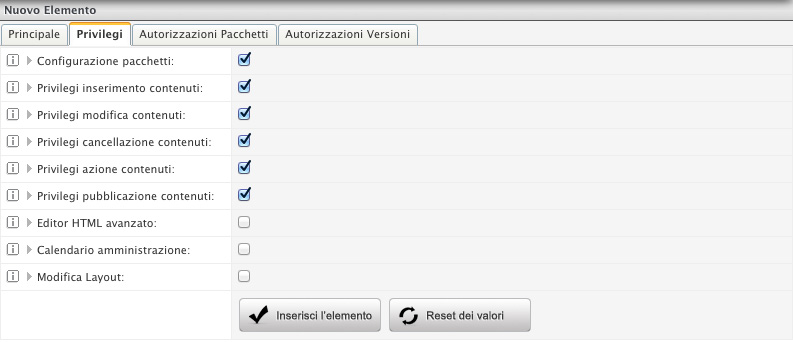
Fig. 1: Permission area
The following menu options are available.
- Modules configuration : it allows you to enable the administartor to interact with the Config present in its area.
- Add content permission : it allows you to enable the administrator to add content.
- Change contents permission : it enables the administrator to modify contents.
- Delete content permission : it enables the administrator to delete contents.
- Other permission : it enables the administrator to cover other areas like send newsletters, reporting... .
- Content pubblication permission : it enables the administrator to interact with all ON/OFF check for managing contents.
- Advanced HTML editor : it enables the administrator to use an advanced HTML editori. HTML is setting in the simple mode.

