Sommario
Add/Modify Administrator
Create and manage administrator access to the Tilde WCM.
Functions are provided to edit, delete and activate/deactive clicking on "New Administrator".
You need to use "tab" for moving on the form.
All red fields are required.
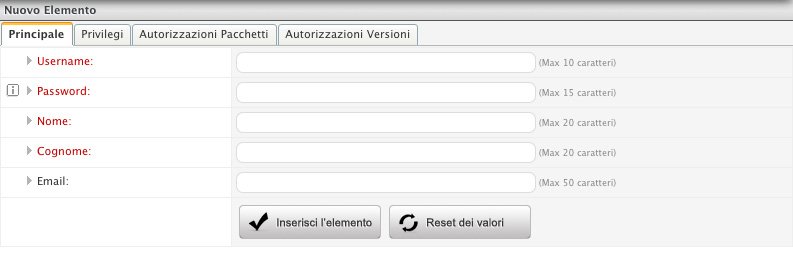
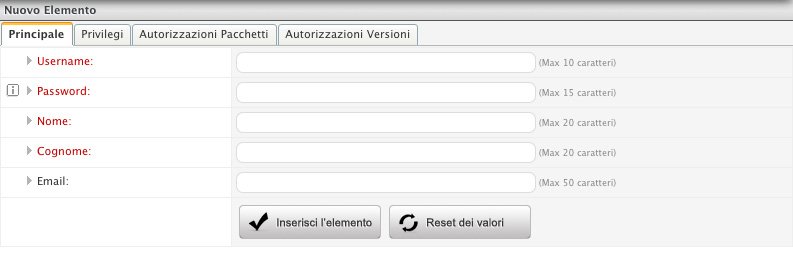
Fig. 1: Example of administrator activation
The section is composed by the following areas :
- Main: it allows you to manage all main fields as title, abstract and content (HTML description).
- Permission: it allows you to define the specific action permission as edit, modification, deletion etc... .
- Modules Permission: it allows you to abilitate the administrator to manage one or mor modules.
- Languages Permission: it allows you to define on which language the administrator can operate.

